The Best Payroll for Startups in 2024
How to choose the best Payroll System for your startup

The moment when you begin hiring employees is a key point in any startup’s life. For founders, picking a payroll system presents an important decision that will matter a lot over time.
At Kruze Consulting, our CPAs and accountants have set up payroll for hundreds of early stage startups, so we’ve developed a keen sense of what matters most to founders as they take this step. While there are many factors to consider, above all you need a payroll system that:
- Supports your team (since few things tick employees off like getting paid late, or not at all);
- Allows for growth as your business needs it; and
- Ensures that your company stays compliant with all tax laws (since few things tick the IRS off like not receiving payroll taxes when they’re due).
Choosing the right payroll system from the start will ensure that all three of these needs get met, and will save you a world of time and hassle as your company grows. You can also scroll down to see our views on the right systems to hire internationally. Here’s a rundown of our recommended options and the process for setting up payroll for your startup.
Comparing The Options: Rippling vs Gusto vs Justworks
Right now, the top three best payroll systems we recommend most for our clients are Rippling, Gusto and Justworks.
We like the automated nature of these providers, their low-cost and online UX that makes on-boarding, managing and accounting for payroll easy.
Note, we are in the partner program for all of these vendors, which gets our clients better support and may provide us with a referral fee. Here’s a high-level rundown of each:
| Rippling | Justworks | Gusto | |
|---|---|---|---|
| Basic Description | Cloud payroll and benefits plus employee IT management | Payroll, benefits and HR admin | The OG cloud payroll and benefits for startups |
| Pricing - Starting at | $35.00 per month | $79 per employee for 2 employee minimum | $80.00 per month for the Plus plan for multi-state employers |
| Pricing - How it scales | $20.00 per employee per month with benefits | $29 per month for 100 employees or more; | $12.00 per employee per month for Plus |
| Online Interface | A+ | A | A |
| Integrated Benefits | 401(k)Health benefitsWorkers compLife & disabilityHSAFSACommuter benefits | HR Support24/7 User Support401KHealth/Dental BenefitsWorkers CompHSAFSACommuter Benefits | Guideline 401(k)Health benefitsWorkers comp529HSAFSACommuter benefits |
| Type of Service Offered | Stand alone payroll or PEO | PEO Only | Stand alone payroll |
| Funding Raised | $1.2BN | $143M | $746M |
| Visit | Rippling.com | Justworks.com | Gusto.com |
How To Evaluate Service Options
Here’s a breakdown of what we’ve seen matter most for our clients:
Choosing an option that requires little to no manual, non-strategic work each pay period/month/year is crucial.
The best payroll systems run on autopilot, minimizing your time spent on data-entry and manual logins.
Few founders want to waste time navigating poorly designed softwares/websites. The provider you pick should be simple, intuitive and easy to use, period.
Speaks for itself. These three systems have built solid reputations and can be trusted with your company’s payroll data and systems.
When you have questions or need help, or when your employees do (usually around payroll time or tax time), that’s when solid customer service is worth it, saving everyone time and energy.
One of the biggest pitfalls for founders to avoid is messing up payroll taxes. A provider that automates these taxes for you is a must. Do NOT mess this up!
The process of onboarding your company into the system – filling out all the company info, getting bank accounts connected, registration in necessary states – should be smooth and simple to save founders/managers time and energy.
Once your startup starts growing, it can happen fast. Some of our clients add 10 to 30 employees each month. Adding new hires to the system and getting them onboarded needs to be easy or else you’ll wind up needing to hire someone just to handle data-entry and payroll system onboarding! Offer letters, background checks, benefits enrollment, direct deposit and more are features that a payroll system can offer.
Good benefits packages are part of what allows startups to attract, hire and retain top talent. Once you are past the earliest stages, employees expect full benefits, and federal and state laws both govern what types of liability employers take on, so it’s crucial to get benefits right on both ends. Plus, you want heavy automation and integration so you aren’t stuck with data-entry every time an employee wants to make a change in their 401(k) deferral. Even if you aren’t going to offer benefits at first, choose a platform that makes it simple to add benefits because moving payroll services is disruptive to you and your team.
As CPAs to many funded early-stage companies, we care deeply about getting the books right. These three options all API into your accounting software, meaning you won’t have to pay thousands of dollars to get your bookkeeping done or spend a day every month dealing with books and payroll.
What to look for in a startup payroll system
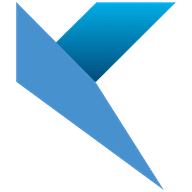
How to pick the best payroll for your startup
Picking the best payroll system for your startup is harder than it sounds.
There are tons of legacy, so-so systems out there that have well-known brands, big sales teams - and a poor product. Unless you want to spend tons of time every month doing manual, repetitive tasks, you need an automated solution that integrates with all of your existing systems.
Let’s dig in on how to choose the best payroll company for your business’ needs.
-
Choose an intuitive interface
So the first thing is a simple, intuitive interface. You will need to know actually how to work this thing and probably some of your team members need to know how to work it. Don’t pick something super complicated! The online interface needs to be well designed, and the online help content needs to be robust. Of course you want a solution with good online support - but you don’t actually want to have to call them all that often.
-
Insist on autopilot
The next thing is you need to be able to run payroll on autopilot. There is nothing worse for employee morale than when payroll is missed. You don’t want your team asking questions like, “Does the company have enough money?” “Why didn’t I get paid last Friday?” So you want autopilot. You need autopilot. It also saves you a lot of time and money with your accountants. There’s no real reason to be paying your bookkeepers to run payroll. You should be using a system that runs it automatically.
-
Get solid tax execution
Next, you need the system to handle tax information, specifically like state payroll tax information, really nicely. Many companies now have remote workers, which means employees in many other states. This dramatically complicates your employment taxes, so getting information into the payroll system is super important. So it’s important that the system can handle that information and also make the employment tax payments to those states correctly 100% of the time. Of course, there are other startup tax deadlines to keep track of as a founder, not just payroll tax.
-
Require a customer service phone number
We already mentioned it, but great customer service matters. This really starts to become important when your startup is getting acquired by a big public company, because during diligence you may need a bunch of state tax filings - you don’t want paperwork issues like this to delay your exit. Or you just need something that comes up and if you can’t get on the phone with your provider, then you could be spinning your wheels and actually delay a fundraising, as VC due diligence is getting much more sophisticated.
-
Ask your accountant for advice
If you are using outsourced accounting or bookkeeping, like we provide, you will want a good payroll system that provides premium support to your accounting partner. You do not want your accountant sitting there on hold charging for that time. So choose a system that plays well with accounting companies, as yours is likely to have to do some of this work and fix issues for you.
-
Choose R&D tax automation
As we mentioned before, the best payroll providers make it easy for you to claim the R&D tax credits. Kruze has saved our clients over forty million dollars in payroll taxes using these tax credits. But only good payroll systems can automatically intake these R&D tax credit forms, and automatically send the right information out to the IRS. And the best ones can get you a real-time credit, so you get the savings quickly. The providers that can’t get their act together means our startups don’t get their refund for a really long time. That’s money that could be in your bank account and could be paying for another engineer or sales person.
-
Remote Hiring Friendly
COVID has dramatically changed the employment landscape - more and more of our companies have employees in multiple states. Not only is the ability to onboard a new employee in a remote location a must, but the easy election of benefits, access to tax forms, etc is imperative for your remote employees - they can’t swing by your desk to ask for important documents anymore! Plus, remote hiring means more compliance issues for your business, as you’ll have to make sure you are getting local employment taxes right and filings right based on the state that each employee lives in.
-
Automated Federal and State Filings
The federal government required quarterly reports on your employees’ wages, taxes withheld, etc, called the Form 941. And most local jurisdictions have similar requirements. (We’ve listed out the deadlines for these tax forms and others on our C-Corp Tax Deadline Calendar, plus local tax calendars as well.) Choose a provider who helps automate the creation of these forms. And remember to not backdate payroll, as you’ll can create some serious issues with these filings!
-
Get strong HR reporting
If you are growing your team quickly, you will need strong HR reporting. You need to know who’s in your organization. You need to be able to see PTO balances, sick leave balances. You need to be able to see who reports to who. You need to be able to sort teammates based on their titles. All that kind of reporting becomes really important as you grow. If your payroll provider invests money in their HR reporting and dashboarding, it can make your life so much easier, make your accountant’s life so much easier and save everybody money.
-
Opt for good accounting integrations
The final thing that you should be looking for is a really nice integration into QuickBooks or the other major accounting packages. When those payroll journal entries come in automatically, it actually saves your bookkeeper a lot of time. And your tax accountant will love it when they’re broken out by employee. That makes doing the R&D tax credit a lot easier. So make sure they have a good, clean integration with QuickBooks.
That’s how you find the best payroll provider for your early-stage company.
What are the most popular payroll providers for startups?
The most popular payroll provider for funded startups is Gusto, followed by Rippling. Gusto has well over half of the market share. Analyzing almost 200 funded startups payroll providers, the top 5 most popular are:
- Gusto
- Rippling
- Trinet Payroll
- Justworks
- ADP
Top Startup Payroll Providers
Choosing the Payroll System That’s right for you
Ultimately, only you as a founder are in a position to know what’s most important in choosing your payroll system.
Here’s our breakdown of the top benefits and differences between Gusto, Rippling and Justworks.
Comparing Payroll Pricing for Multi-State Employers
Gusto and Rippling used to be very comparably priced for multi-state employers. However, Gusto recently changed their payroll, making their lowest cost plan, the “Simple” pricing plan ($40 per month + $6 per employee per month) ONLY for single state employers. Since a huge percent of our customer base has employees in multiple states, the “Plus” pricing plan ($80 per month + $12 per employee per month) is much pricier than Rippling’s offering. We have a more in-depth analysis comparing Gusto vs Rippling herel.
In fact, the new higher Gusto costs make it so that it’s not inconsivebly more expensive for a 2 person startup to go with Justworks at $79 per employee per month vs. Gusto.
Gusto
PROS: Gusto (formerly ZenPayroll) has a simple plan that is fairly priced for single-state employers, has a good mobile interface, and offers excellent integration with accounting platforms like Quickbooks Online, expense reimbursement platforms and time-tracking software. Its Autopilot feature makes sure your employees are always paid…and happy, and the platform allows you to set up a customized pay schedule, and change it at any time. As far as compliance, this provider handles federal and state payroll taxes seamlessly and automatically. And there’s an excellent support team if you encounter problems. We happen to think that we are the best Gusto accountant - talk to us to find out why!
CONS: The platform offers fewer compliance features than a PEO (Professional Employer Organization) such as Justworks. Unlike Rippling, Gusto lacks easy IT systems management feature. Also there are no integrated background checks, and the company is not registered for benefits in all states, meaning that you have to register your startup in each state in which you have employees - though Gusto does guide you through the process.
Tips for Setting Up Gusto
After working with Gusto for years as a Gold Partner, here are our tips on how to set up Gusto to get the most out of their innovative payroll system:
Rippling
PROS: Rippling has an intuitive interface and dashboard that’s very user-friendly, and it offers turnkey IT systems management so that when you hire a new employee, it’s easy to get them into the system and provide them with a computer and cloud software. Rippling’s sync into QBO is the best of the three companies listed (and makes Kruze accounting so much easier!). Also this platform is great at migrating you over from another payroll and benefits firm and works with a third-party benefits broker, which means you have a professional independent broker working to get you the best deal on your benefits. Rippling now has a PEO option as well, which is something pretty excellent.
CONS: Given that they’re a younger company and still investing in support, Rippling’s customer support is less quick and easy than Gusto’s and there are a few bugs in the software that they’re still working out. Rippling also has fewer integration options than Gusto, though it does work with the big accounting systems like Expensify and Quickbooks. PEO option requires $2 million in funding and 2 or more employees.
Rippling - how modern payroll is Automated and Journaled
A Hidden Advantage of Rippling is Enabling Independent Insurance Brokers
Justworks
PROS: Justworks is a PEO, not just a payroll service, meaning that it will file your payroll taxes under the “JustWorks” name and EIN and you’ll be saved the legwork of registering in each state where you have employees. The platform handles your benefits, workers comp, wages and taxes in one system, and will also handle wage garnishment orders. For businesses with 50 employees or more, particularly in heavily-regulated industries, its personalized features and greater compliance support, as well as competitive benefits package, can make it a good choice. Plus they just announced a big Series E round, which may help them bring costs down for customers.
CONS: Due to the additional features it offers, Justworks costs the most of all three options at the moment. It also offers fewer integration options and lacks the IT systems management feature that Rippling offers.
What does Justworks cost?
We see clients typically spending around $99 per employee per month on Justworks, with access to pretty decent benefits. We do know of some companies spending closer to $200 a month, but Justworks’ advertised rates for the Plus plan are basically $99 per month for the first 50 employees, then $89 per employee per month.
Trinet
PROS: TriNet is a PEO like Justworks, not just a payroll provider. This means they’ll deal with the legal headache of state tax compliance filings - something that’s very important in the COVID/remote work era. TriNet payroll also helps handle many of your HR issues (as the official employer of your employees, they are pretty motivated to get this right!). For companies that are going to be growing quickly, want competitive healthcare benefits and are going to be remote first/remote oriented, they are a strong solution. Read our full TriNet review.
CONS: TriNet is more expensive than many of the more simple payroll companies. While they used to be known for having less than stellar customer service, in the past couple of years they have invested heavily in customer service and are now top notch.
Trinet Review for Startups
Gusto vs Trinet
When a founder is comparing Gusto vs Trinet, there is a huge difference in the feature set, pricing and what sort of a company should use each system. Both have their merits, but the right choice depends on the specific needs of your business and what you are trying to achieve for your employees. Generally, if you are less concerned about cost, are looking to hire in multiple states, and want to have a very robust benefits package, Trinet beats Gusto. But if you are looking for simplicity, low cost and ease of setup in a single state, Gusto beats Trinet.
Trinet
In the “Gusto vs Trinet” discussion, Trinet stands out as a full-service PEO. This translates into handling the complexities of state tax compliance and HR-related issues. This is especially beneficial in our increasingly remote and multi-state workforce environment. They offer competitive healthcare benefits and are equipped to grow alongside your rapidly expanding business.
However, the comprehensive offering of Trinet comes at a higher price point compared to more simplified payroll providers like Gusto. Historically, their customer service had room for improvement, but recent efforts have significantly enhanced the quality of support they provide. Unfortunately, the lack of publicly available pricing makes a direct cost comparison challenging.
Gusto
In the “Gusto vs Trinet” comparison, Gusto positions itself as an intuitive, budget-friendly solution, particularly effective for startups operating within a single state. The platform smoothly integrates with various accounting, reimbursement, and time-tracking software, streamlining your payroll process.
Gusto’s Autopilot feature provides consistent payroll delivery, while also offering the flexibility of a customizable pay schedule. And they get payroll taxes done right.
However, Gusto falls short of a PEO like Trinet when it comes to the breadth of compliance features. While Gusto has launched some PEO like solutions, they are not cheap.
When comparing Gusto vs Trinet, your choice depends on your startup’s size, growth plan, and budget. If you’re a small, single-state startup with a tighter budget, Gusto’s simplicity and affordability might be more attractive. Conversely, if your startup is set for fast-paced growth across multiple states, investing in Trinet’s more comprehensive suite of services could be the right move.
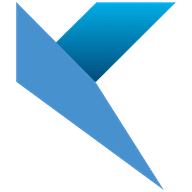
How Do I set up Payroll?
Once you choose the platform you’d like to use, you’ll have a few relatively straightforward steps to complete payroll setup.
-
First off, you’ll want to enter all the relevant company information into your new system, including EIN, company bank account details and other business state ID info. Each payroll system we’ve listed offers easy integration into your bank account to set up direct deposits.
-
Next you’ll need to choose the pay cycle you’re going to be paying your staff (the most common is paying on the 15th and last day of the month, or every other week). You can also set up any necessary bonuses, commissions or tips, plus hourly employees may need different pay schedules than full time.
NOTE: When you set up your system, you’ll have the option to two-day payroll versus four-day payroll. This refers to the elapsed time in between when the payroll is processed to when the money enters employee bank accounts. Four-day allows your payroll provider two days to debit the cash from your bank account, so they don’t begin to pay out until they’ve received the money from you. When you request two-day payroll, your payroll provider is essentially floating your company for a couple days, since the money hasn’t arrived yet. Gusto’s standard is four-day, but you can apply for 2 day if your payroll total is under a certain dollar amount and the Gusto Risk Assurance Team signs off (you’ll be asked to upload an image of your bank account balance for proof that your startup is good for the bigger dollar amount).
-
You’ll need to gather a list of info for all of your employees including: full name, job title, start date, current address, social security number, date of birth and salary details.
-
Send each employee a login so they can add in their tax and bank information for direct deposit and tax withholding. This is also a good opportunity to verify employee I9s – documents that ensure that your employees can work legally in the US.
-
Once you have your employees set up, you’ll want to start getting registered in those states (unless you’re in a PEO like Justworks, in which case you won’t need to register), For each state in which you have employees, you’ll need to register for payroll taxes and unemployment taxes. And for each state in which you do business, you’ll need to register as well. Your payroll can be blocked if you don’t have the state’s payroll and unemployment numbers. This step is a lot of work, which is why we handle it for our clients.
-
Set up your different office locations to make sure employees are taxed through the right offices and right states.
-
Verify that your employees added in all the correct information and are eligible to work in the US.
-
Don’t forget to add holidays, vacation policies and accrual systems to your payroll system, so employees can put in PTO requests directly through the software.
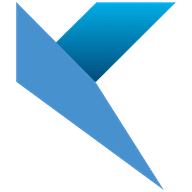
Startup Payroll Services FAQs
What If My Payroll Taxes Get Messed Up?
Mistakes in payroll taxes can be a massive headache, involving endless notices, state and federal requests for late taxes plus penalties, and hours on the phone with various agencies. So taking action to make sure both your federal and state payroll taxes are set up correctly from the start can be a lifesaver.
If you do find yourself facing a payroll tax error, the first move is to reach out to your accounting firm or accountant. Fixing the problem can be complex depending on the states involved and the IRS regulations. You can also reach out to the support desk at your payroll provider. Every one of the options we’ve listed will have people trained to help you, though Gusto in particular has excellent customer support in this department.
For more info on payroll taxes for startups, click here.
Is A Peo A Good Idea?
PEOs, or “professional employer organizations” may make sense for many companies. In particular, they can be great for companies hiring talent in multiple states/jurisdictions, taking care of payroll taxes, benefits negotiation and maintenance and other HR busy work. On the cons side, they can be more expensive and offer lower flexibility on benefit choices.
Ultimately, the decision to go with a PEO is one of money vs time. Busy founders can save serious time avoiding HR busywork if they choose to work with the right PEO. And while PEOs do rightfully point out that they can reduce benefits costs due to their negotiating power, a startup would likely end up paying more overall for their payroll costs. If you want to learn more, visit our article on typical startup payroll costs.
As we’ve already mentioned, we think Justworks is a solid provider used by many clients. Another great player is Trinet.
Read our entire overview of PEOs for startups.
Payroll Pitfalls To Avoid
We see just about every payroll blowup and error possible. Here’s a list of the most common mistakes to avoid.
Founders/CEOs Paying Themselves Outside of Payroll. All directors, officers and founders at a company cannot receive payments as contractors – rather, all payments to them must be run through payroll. So once you set up payroll, if you’ve paid yourself prior to doing so, make sure that the amount you received in the past is run through the new payroll system, and the proper taxes are paid.
Mistakes Involving Remote Workers. On a platform, like the ones we recommend, you have to be sure that the home state of each remote worker is listed correctly in the system. If you have a remote employee listed as working in California but they live in Texas, you’re in trouble. Payroll taxes must be paid in each worker’s home state, and so this info must be accurately entered with the payroll provider in order to avoid problems with local tax authorities.
Blocked Payrolls. This one is a great way to tick off employees, since it means that payroll can’t be run, so no one gets paid. The most common cause is when startups forget that when they hire someone in a new state, they need to register for business and payroll taxes in that state. When the CEO forgets this step and then onboards a new employee, the whole company’s payroll gets blocked a couple weeks later. Often we have to jump in and fast track registrations to keep payroll from getting blocked.
How To Set Up Payroll For International Employees
Since COVID hit, hiring internationally has become one of the TOP questions our accountants get from founders. The good news is that there are now a lot of great systems that you can use. When you are hiring international employees, you’ve got a few choices on how to set up payroll. You could:
- Set up an entity in the foreign country where the employees are working, and then set up a system for that country
- Pay the employees as contractors
- Use an international/global PEO or system like Deel or Remote
We typically recommend the third option for paying international employees - setting up an international or global PEO. We don’t think the first option, setting up an international entity, is a great idea at first. Setting up and running a subsidiary actually creates a lot of legal costs and a lot of local jurisdiction compliance headaches. Read our article “How to Pay International Employees and Contractors” to get a full rundown on the best options funded startups are using right now.
Here are some of the advantages of a global PEO for paying international employees:
- Allows you to run payroll in other countries through another entity
- Allows payment to employees & contractors
- Employees have access to more benefits and perks than contracts
- Keeps you tax compliant with the country you are operating in
After you have 10 to 20 employees in any particular foreign country, it may make sense to do the first option, and set up an international subsidiary/entity to employ the team. But before then, a global PEO really helps make international paying and employing easier.
Setting Up Payroll For Founders
A common question we get is “how should founders pay themselves.” And the basic answer is “through payroll.”
The reason for that is that the IRS really doesn’t like it when founders who own a big equity percentage of a company pay themselves as contractors. The IRS feels like you’re trying to avoid paying payroll taxes if you pay yourself that way. And since the IRS knows you own a lot of the company, they feel like you should be an employee of the company. (Don’t underestimate how much the IRS knows about you and your company!)
And so you really want to comply with the IRS, so make sure you’re an employee and make sure you run it through a payroll system, because the payroll taxes will be taken out of your paycheck and sent to the federal or state authority. So that way you’ll be in compliance. It’s so much easier.
At Kruze, we’ve seen the nightmare scenarios where founders just honestly just didn’t know better, weren’t working with an accounting firm, and they just started writing themselves checks out of the company bank account. And the IRS will pick up on that and see that money was leaving the company bank account and going to someone else with no taxes paid. That leads to an endless parade of penalties and paperwork. It’s a huge headache.
Should You Use An Independent Insurance Broker?
The PEOs we’ve reviewed above, and Gusto, want you to use their off-the-shelf benefits options, such as health insurance, employee life insurance, 401(k) plans, etc.
Rippling was highly differentiated in that they were the only payroll provider to make it easy for startups to bring their own, independent insurance broker to help the company pick the right benefits for the employees. In 2021, Gusto added the ability for startups to bring in their own, independent insurance brokers.
If you’ve experienced the traditional process of choosing insurance packages, you know that insurance brokers can be very effective, especially when a company is remote or distributed and has people in a lot of different states. Brokers can help your company choose and enroll in health, dental, vision, life, disability, and other supplemental insurance coverage. Your company benefits from having an expert who is strongly motivated to find the best plans for your startup.
Some of the benefits of using an Independent broker include:
- Expertise in different regions. A remote organization with employees in different states can benefit from an independent broker’s experience with different insurance carriers and regulations.
- Choosing the best plan for your organization. A broker works to understand the needs of your company and employees, such as a broad network for remote employees, and recommends plans to fit your requirements.
- Enrolling in the plan. A broker will work with the insurer to enroll your company.
- Signing up employees and providing ongoing support. Your broker works with your staff to explain the benefits and help them sign up for coverage, and answers their questions about the benefits or claims.
- Helping you comply with insurance laws. Your broker works with you to make sure your company follows applicable health insurance regulations.
At Kruze Consulting, we hired an independent insurance broker that was able to help us find specialized plans in some states, and we were able to save about $30,000 in a single year.
So there is a tangible benefit to startups that use an outside broker over the benefits options offered by the payroll company. However, the trade off is that this takes time, and for a small, fast-moving startup, the off-the-shelf options offered by PEOs and the direct integration options offered by the payroll companies might make sense.
This is especially true when a company is first founded or very small, as the savings when a company only has a handful of employees is likely to not be worth the added time to pick benefits.
Getting Your R&d Tax Credit Rebates
There’s a lot to know about the R&D tax credit. Startup taxes
Luckily, each payroll provider we’ve listed offers services to help receive your R&D credit in your payroll taxes, making the process of receiving the credit much easier. Gusto has a mechanism where you can pay a $100 monthly fee and you get your R&D credit in real-time, meaning that a piece of it comes with each pay period. Rippling can handle the R&D credit by sending you a refund check, but does not have the automated real-time feature. Justworks, like Rippling, will send the full amount of the R&D credit claimed on your return once the IRS processes it.
STILL HAVE QUESTIONS?
We know that setting up payroll is a big move for your business. Stuck on a step or not sure how to proceed? Feel free to send us your questions!
Information for Every Startup
Sign up with your email and get valuable information delivered right to your inbox.












